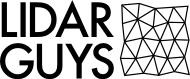Visualization
One of the simplest uses of ground-based lidar data is visualizing locations in 3D. This can be done in numerous ways from perspective and orthographic images and maps, to videos, to interactive online tours. Below is an example of a small point cloud in a simple viewer that can be hosted on almost any webserver. Many other options are available and the user experience can be completely customized to achieve any desired goal.
Chrome is rocommended for use with this demo.
Viewport Controls
|
|
|
Measurement Tools
|
|
|
|
ROI Tools
The Clip Mode Setting controls what effect the following tools have. By default points inside of the ROI will be highlighted, however, the setting can be changed to hide points outside of the ROI.
|
|